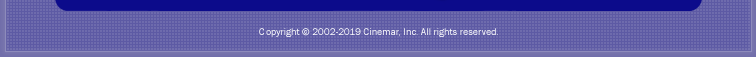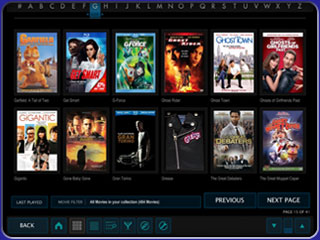
A movie management system should be simple, elegant and flexible. DVDLobby 4 hits the mark by supporting a touch screen and
remote control version out-of-the-box. In addition, you can mix and match movies stored in multiple 400 disc mega-changers
or your hard drive.
DVDLobby 4 makes finding movies a breeze and fun for the whole family. When watching movies wtih the
whole family, let each member add a movie to the Screening Queue by browsing the entire collection, then narrow your selection
from those movies in the Queue. If you know the movie you are looking for, just drag the alpha-slider. Want to find all movies
with Tom Hanks in it? No problem. Search or filter movies by actor, director and over twenty other categories. And you'll
always remember your favorites when you can give each movie your own personal star rating.
Not sure what to watch but you know what your in the mood for? DVDLobby 4 now supports Themes and Keyword
searches. For example, maybe your interested in a bank robbery or a cinderella story. Or perhaps something about dysfunctional
families are more up your alley. In either case, you can go beyond just broad categories like genre to narrow movie picks.

New Content Manager
New in DVDLobby 4 is the introduction of Cinemar's new Content Manager. This is a standalone application that
improves the efficiency of managing large media collections. It enables users to add, edit, import and delete movies
from any networked PC. These tasks can be tedious from smaller form factor devices, remote controls and touch screens
with only on-screen keyboards.
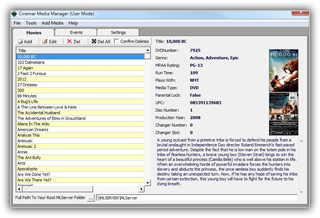
The Content Manager also handles importing older DVDLobby databases as well as from MyMovies, DVDProfiler and Movie Colletorz.
One-Click Archiving and Look-Ups
Perform DVD or Blu-Ray movie look-ups from the Content Manager. With select archiving programs such as AnyDVDHD and DVDFab,
you'll also enjoy one-click archiving.
We've also thought of our integrators. The Content Manager requires a password to enter ADMIN mode for more critical
settings and prevent unwanted changes to the system.
Sony CX7000ES and CX777ES Changer Integration
With DVDLobby 4 batch loading of movies is supported including auto load of the 400 disk changer Sony BDP-7000ES, and auto
load of hard drive based movies in folders. Auto load can save many hours of labor moving to a professional movie management system.
Just make system configuration choices, and click the AutoCatalog button. Come back when it's done. Integration with the CX7000ES
requires the appropriate device driver.
Playback Flexibility
With unprecedented support for hard-drive and MegaChanger based systems (or a combination of the two), family and
friends simply click on the movie poster to start the movie in the proper location. It's so easy, even your children will
be able to watch their favorite movies without ever touching the physical media.
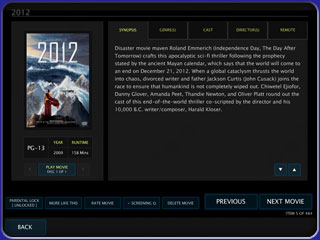
New is the default configuration that supports multiple software DVD players using either ArcSoft TMT, VLC or PowerDVD.
You're family doesn't need to know anything about the type of movie file as DVDLobby 4 handles which player to launch for
which movie type for the best experience.
From a DVDLobby 4 user interface, you can choose to playback a harddrive sourced movie on one or more PCs in multiple rooms
of the house as part of the standard configuration. Of course, the PC can also be fed into a matrix switcher for even more
zone flexibility when controlled by MLServer 4's optional matrix switcher drivers.
Customizable User Interface Options
DVDLobby 4 comes with multiple user interfaces for you to use directly, or to customize exactly to your liking. Standard
is a user interface designed for use with a "TV Remote Control" on a "10 foot screen" as well as our
touch screen version. Also available are optional "Designer Libraries".
These user interfaces were created by a professional interior designer for complimenting various decors.
|
| |
DVDLobby 4 Features |
 |
New: Touch screen customizable interface |
 |
New: Over 60 newly designed scenes |
 |
New: 1920 x 1080 Remote Control Interface |
 |
New: Assign star ratings to movies |
 |
New: Support for multi-disc and series |
 |
New: Content Manager for more convenient adding, removing, archiving and look-ups |
 |
New: Remotely manage your movies from any networked PC using the Content Manager |
 |
New: Look-up and Archive Movies from Content Manager |
 |
New: Screening Queue allows you to bookmark movies |
 |
New: View Actors, Directors associated with movie |
 |
New: View Actor's role for select movies |
 |
New: Onscreen Search Keyboard with dynamic instant filtering as you type |
 |
New: Search by Title, Genre, Rating, Actor, Director, Theme, Keyword using CONTAINS or STARTS WITH |
 |
New: Filter View with over 20 categories to narrow your search |
 |
New: Improved Cover Art and Metadata Look-ups |
 |
New: Filter movies by amount of time you have available: Less than an hour, About an hour, Between 1 and 2 hours, etc. |
 |
New: View thumbnails based on selected filter |
 |
New: Integration with MCE Remotes for Remote Controlled Version |
 |
Import MyMovies movie collection to facilitate migration from MyMovies to DVDLobby 4 |
 |
Import Movie Collectorz info, cover art and back of DVD |
 |
Import DVD Profiler 3 info, cover art and back of DVD |
 |
Remotely control up to 6 hardware/software devices from the built-in remote interface |
 |
Overview mode displays description, rating, minutes, production year and more |
 |
Thumbnail View (view multiple movie covers at a glance) |
 |
Genre View (Sorts your movies into genre categories) and define custom Genre's to build favorite lists for everyone in the family. |
 |
Sort movies by Movie Title, Sort Title, Rating, Production Year, Genre, Collection Number, Changer Location and more |
 |
Full support for most DVD and BD Changers (Sony 875, 995, CX7000ES, CX777ES) (additional hardware may be required such as the USBUIRT or Global Cache) |
 |
Launch digital media files stored locally (.avi, .mkv, .vob, etc.) into your favorite media player |
 |
Define exactly how you want to launch each movie and what you'd like to happen with each movie launch |
 |
Works directly within MainLobby 4 |
 |
Keyboard shortcuts (Use a remote control instead) |
 |
Ability to "lock" movies from viewing. Users will not be able to see these movies in
any way unless they enter the correct security code at connection. |
 |
Ability to start in thumbnail view or list view |
 |
Ability to view movies by first letter of Movie Title |
 |
Can be operated completely from a touchscreen, iPad or Android Tablet |
| |
|
|
Upgrade Options for DVDLobby Users |
| |
 |
| |
Basic Upgrade |
 |
Upgrade from DVDLobby 3.75 or 3.90 to DVDLobby 4 |
| |
Price: US $59.99
 |
| |
|
| |
Packages and Discounted Pricing |
| |
 |
| |
Hard Drive Blu-Ray/DVD Movie Management Combo |
 |
MainLobby 4 |
 |
MLServer 4 |
 |
DVDLobby 4 |
 |
Audio / Video Family License |
 |
ArcSoft TMT 5 Platinum |
| |
Price: US $479.99
 |
| |
|
| |
|
| |
Sony CX7000ES Movie Management Combo |
 |
MainLobby 4 |
 |
MLServer 4 |
 |
DVDLobby 4 |
 |
Audio / Video Family License |
 |
Sony CX7000ES Device Driver |
| |
Price: US $399.99
 |
| |
|
|
| |
|