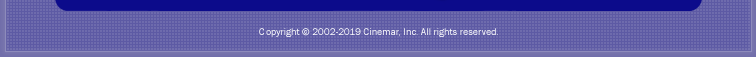Cinemar now offers the
Nobu panel PC touchscreen
as a tested solution to
add an inwall user interface
to your MainLobby suite.
When combined with Cinemar's
MLServer
Controllers, you have
a complete extensible and
reliable automation system.
There are cheaper alternatives,
but we chose to offer the
Nobu due to it's emphasis
on reliability and quality.
About the Nobu Inwall Touchscreen:
8"
Inwall touchscreen with
1GHz Fanless Intel®.
Windows® XP Embedded.
4GB EDC (Solid State, Wide
Temp Embedded Disk).
The
N8
Nobu's new 8" panel
is a fully functional inwall
touchscreen PC with all
necessary input/output ports
to control any subsystem
or automation hardware in
your home or office. The
goal with the new design
was to satisfy a large demand
for a smaller inwall touchpanel
as well as to create the
most robust, powerful, and
visually appealing touchscreen
on the planet. Nobu designed
the N8 without a fan because
they wanted to eliminate
noise and also to eliminate
possible points of failure
which is also why we will
offer the high performance
industrial Embedded Disk
Card (iEDC) hard drive as
an alternative to a standard
5400RMP hard drive. The
N8 comes standard with a
fanless 1.0 GHz Intel Celeron
M processor. The N8 is available
with Windows XP Embedded.


| |
N8WTS10
Specifications |
 |
LV
Intel® Celeron®
M 1GHz Fanless |
 |
Intel
852GM + ICH4 Chipset |
| |
Windows
XP Embedded |
 |
512MB
(1 GB Optional) |
 |
HD:
4GB Industrial
EDC (Wide Temp,
Embedded Disk
Card) |
 |
CompactFlash™
Type-II Socket
(with DMA supported) |
 |
Wi-Fi
54 g/a/b (Optional) |
 |
Fast
Ethernet port
(10/100Mb) |
 |
2xCOM
(1xRS232, 1xRS232/422/485) |
 |
1
PS/2 K/B +M |
 |
Front
panel 2W speakers
and mic |
 |
External
Audio Line Out
/ Mic |
 |
3
x USB 2.0 |
 |
Polyester
Laminate Resistive
Finger Touchscreen |
 |
LCD
Display |
| |
Contrast
Ratio - 400:1 |
| |
Brightness
- 400 cd/m~ |
| |
Format:
800x480 (Widescreen
16x9) |
 |
Dualscreen
CRT (15Pin D-sub,
max. resolution
up to 2548 x 1536
) |
 |
Power:
110VAC - 240VAC
direct romex |
 |
Certifications:
FCC Class B |
 |
Inwall
Mounting Bracket
(235mm x 178mm),
(9.25” x
7”) |
| |
|
| |
Options |
 |
Kingston
1GB DDR 266MHZ
Memory |
 |
Intel
2200BG Mini-PCI
Wireless Ethernet
Network Adapter
|
 |
Wi-Fi
Antenna Extension
Kit - 10' Mini-Coax |
| |
|
|
Why
use the Nobu touchpanel ??
All other panels have one
or more of the following characteristics:
*
Other panels are DC powered.
This means that you most likely
need to purchase the power
supply separately (an extra
$75-$100+). Retrofit becomes
difficult because low voltage
prewire is required. Even
if the unit comes with a power
supply you will most likely
need to provide a separate,
higher wattage power supply
to compensate for power loss
due to distance & resistance
issues inherent in low voltage
wiring scenarios (especially
if you plan to attached additional
powered devices to the panel;
USB, serial, etc). Some manufacturers
actually attach their ac/dc
power supply to the back of
the unit and cram it into
the wall cavity. That's like
parading an entire marching
band around the home begging
for product failure, fire,
and lawsuit.
Why
Nobu is better: It
is directly wired with a universal
110-240VAC. The power terminal
is protected/enclosed with
a proper & legal NM-B
romex connector for NEC and
NFPA code compliance. This
not only makes installation
safe and legal but it also
makes retrofit projects simple.
(The optional Wi-Fi adapter
helps ease installation for
retrofit projects as well).
*
Other Panels may be FCC or
UL certified but not specifically
certified or tested to be
installed into a residential
wall environment.
Other panel providers like
to claim that they are FCC/UL
certified. They may be certified,
but only for use on an engineer's
benchtop. Some panels are
approved for Industrial use
only and not FCC Class B approved
for use in a residential environment
and thus, not electromagnetically
compliant for use in a home/residence.
This excerpt was taken directly
from the user's manual of
a competing panel: FCC NOTICE:
This equipment has been tested
and found to comply with the
limits for a Class A digital
device, pursuant to part 15
of the FCC Rules. These limits
are designed to provide reasonable
protection against harmful
interference when the equipment
is operated in a commercial
environment. This equipment
generates, uses, and can radiate
radio frequency energy and,
if not installed and used
in accordance with the instruction
manual, may cause harmful
interference to radio communications.
Operation of this equipment
in a residential area is likely
to cause harmful interference
in which case the user will
be required to correct the
interference at his own expense.
You are cautioned that any
change or modifications to
the equipment not expressly
approve by the party responsible
for compliance could void
your authority to operate
such equipment.
Why
Nobu is better: Our
N8 inwall touchpanel wasn't
just tested on a workbench
in an air conditioned lab,
it was specifically UL and
FCC-B (EMC) tested and approved
to be installed safely and
legally into a residential
wall environment.
*
Other Panels have moving parts
(i.e. fan(s) or hard drive
).
Most touchpanels have a hard
drive. Hard drives make a
noticeable amount of noise
and generate additional heat
which creates another potential
point of failure. Under normally
cool and pleasant operating
conditions, hard drives have
a reliable lifespan of 3-5
years. When you put a hard
drive inside of a hot, fanless
PC the degradation of the
magnetic platter speeds up
exponentially. Fans are decidedly
too noisy and present yet
another possible point of
failure. As fans operate and
age they build up a coat of
dust. Once the dust builds
up the blades become unbalanced
causing uneven wear, vibration,
and annoying noise. Anyone
with a computer at home or
work should be familiar with
this problem. Some manufacturers
claim that their touchpanels
are "fanless" when
in fact the processor may
not have a fan but the case
has 1 or more fans.
Why
Nobu is better: The
N8 comes standard with a high
speed, industrial wide temperature,
solid state flash memory device
with advanced ECC and 'wear-level
algorithm' read/write abilities.
The ECC unit implements a
Reed-Solomon algorithm that
can correct two bits per 512
bytes in an ECC block. Code-byte
generation during write operations,
as well as error detection
during read operation, is
implemented on the fly without
any speed penalties. The embedded
disk card (iEDC) uses a wear-leveling
algorithm to ensure that consecutive
writes of a specific sector
are not written physically
to the same page in the flash.
This spreads flash media usage
evenly across all pages, thereby
maximizing flash lifetime.
This unit has NO fans or any
other moving parts.
*
Other panels have a weak operating
temperature threshold.
Other panels have a maximum
rated operating temperature
of around 45C-50C(113F - 122F)
which is lower in temp than
a cup of coffee. Temperatures
are positively going to reach
higher than that inside of
a wall cavity especially in
hotter climates like AZ or
SoCal.
Why
Nobu is better: Its
operating temperature threshold
is 70C(158F) and comes with
Watchdog and thermal monitoring
features. The industrial-grade
construction of the motherboard
allows the system to endure
the continuous operation in
hostile environments where
stability and reliability
are basic requirements. System
dependability of this unit
is enhanced by its built-in
watchdog timer, a special
industrial feature not commonly
seen on other motherboards.
The watchdog timer makes the
system auto-reset if it stops
to work for a period of time.
*
Other manufacturers cut
corners on internal components.
Other manufacturers have
a tendency to draw your
attention to the $$ and
not so much to the quality
of their components. Most
use the cheapest (usually
lowest quality) components
that they can dig up on
the Internet. They like
to use the cheapest and
smallest amount of memory
that they can get away with.
Why
Nobu is better: The
hard drive is a high speed,
high temperature, solid
state flash memory device
with advanced 'wear-level
algorithm' read/write abilities.
It comes standard with an
Intel processor and at least
a half gig of DDR266 Kingston(lifetime
warranty) memory. The N8
can also come with an optional
Intel PRO/Wireless 2915ABG
ethernet adapter which makes
retrofit installations a
snap.