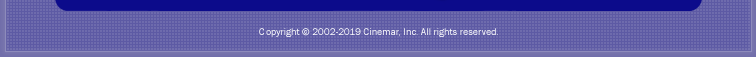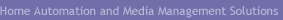 |
|
|
| |
| |
.
|
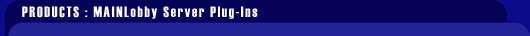 |
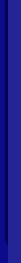 |
 |
MLKrell
Device Drivers |
|
| |

If you own a
Krell Showcase
or HTS Pre-Amp,
then you have
discerning taste.
Now, you can bi-directionally
control both the
Home Theater Standard
(MLKrellHTS) and
the Showcase (MLKrellSHCS)
lines of Krell
Pre-Amps through
the MainLobby
3 user interface.
You can also
use the MainLobby
Server 3 automation
features to incorporate
your Krell into
your automated
home and theater.
|
|
|
MLKrellSHCS
Drivers
Price: US $199.99


MLKrellHTS Drivers
Price: US $199.99


Requires MainLobby
3 and MainLobby Server
3
|
|
| |
| |
| |
Software
Requirements |
| |
 |
 |
MainLobby
3 |
 |
MLServer
3 |
 |
MLKrellHTS
or MLKrellSHCS plugin |
| |
|
| |
 |
| |
Krell
Supported Models: |
 |
Krell
Showcase Pre-Amp (use
MLKrellSHCS driver) |
 |
Krell
Home Theater Standard
Pre-Amp (use MLKrellHTS
driver) |
| |
|
| |
Features
(for HTS - Showcase also
supports most of the below) |
| |
 |
 |
Event
Log of all communciations |
 |
Supports
up to 4 of same receiver
via seperate com ports |
 |
Supports
connection via Com port
or Global Cache network
device |
 |
Ability
to rename inputs |
 |
Setting
to limit maximum volume
for hardware protection |
 |
Triggers
for Zone specific commands |
 |
Supports
ove 30 tracking variables
like Balance, Power ,
Volume, Mute, Subtrim,
Current Zone, Input Trigger,
Autostaus, etc. |
 |
Supports
sending commands to the
pre-amp: Zone1, Zone2,
ZnPower, ZnVol, ZnMute,
ZnInput, Power, Vol, Input,
DCnTrigCntrl, AudioDecode,
GUIKey, Status, RoomEQ,
Compression, ZnBalance,
Balance, Balance, CenterTrim,
BackTrim, SurroundTrim,
SubTrim |
 |
Send
DC Trigger commands to
control external hardware
like projector screen |
| |
|
| |
|
| |
 |
| |


|
| |
|
|
| |
|
|
 |
|
|
|
|

  |
|
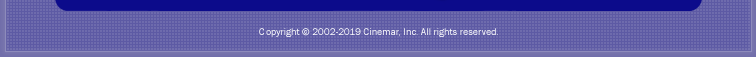 |
|