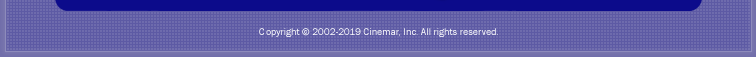Is your MainLobby PC network
growing? With the MLWMI
plugin, you can now monitor
and control all PCs on the
LAN. PC reliability is a
major key to a successful
MainLobby automation system.
Knowing that all PCs are
running well is a key. As
a dealer, the new MLWMI
plugin allows you to perform
remote administration and
moniitoring of your customer's
installation.
MLWMI plugin consists of
the MLWMI Server that installs
as a plugin for MLServer
3. This communicates with
the MLWMI Client application
that runs on each client
PC that you want to manage.
The polling time and data
desired is then configured
on each client PC.
Screen Shots
in Development