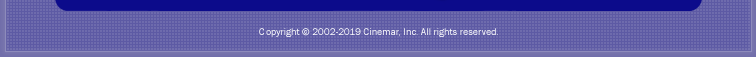Do you use Outlook to help manage your day? Now you can view your Outlook calendar,
email and contact list in MainLobby user interface!
MLOutlook applications will be just as popular as WeatherLobby to help start your family's day.
Outlook can be installed on one or several networked PCs, and their data is sent to the corresponding
plugin through the included MLOutlookAddin. Setup is super easy as prebuilt scenes are included.
MLCalendar
With MLCalendar plugin, you can view your Outlook managed calendar. You can even create a new calendar
entry from the MainLobby touchscreen using the included onscreen keyboard. Calendar entries can easily be deleted as well.
A sample main calendar scene is included and looks perfect with the MainLobby standard user
interface. A Days Events detail screen is included, as well as a special scene for adding calendar entries.
The MLCalendar Plugin can be setup to trigger MLServeCmds when an appointment reminder is received
from Outlook. This can be used to have the MLSpeak plugin (optional) read your event over your home's
whole house audio system so you never forget to pick your kids up from soccer practice again!
Multiple calendars are supported.
MLEmail
When Outlook receives an email, the MLOutlook Addin sends that to a MLServer database. Once
there, a MainLobby scene can display your emails. The plugin can be configured to allow for paging through your emails.
MLEmail can be configured to send an MLServeCmd depending on the urgency of the message. This
is great for providing audible or visual indication that an important email was just received.
Another neat feature of MLEmail is the ability on receipt of a special email subject line to process an MLServeCmd.
This allows for control of your MainLobby system from anywhere that you have access to email.
For security, a password is required.
MLPhoneBook
Your current Outlook managed contact lists are now accessible via MainLobby! Add a picture or change a phone
number in Outlook and be able to view your PhoneBook in the included MainLobby MLPhoneBook scene. Page up
/ down through your contacts, and view your contacts stored picture and contact information.
From a single screen in MainLobby, you'll be able to see what program is running and which zone. How
much time is left and at what time the program will end. Just touch a Zone# or Alias and that zone
turns on/off. Want to run a zone for 15 minutes without setting up a program or schedule? No problem, we've got you covered.
With MLPhoneBook, it is even possible to call someone in your PhoneBook when you have integrated the optional MLPhoneDialer plugin (compatible modem required).
|